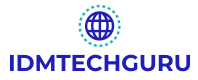Sailpoint: IIQ Adavance
This SailPoint training content is designed according to SailPoint IIQ and IAM certifications. It covers all the access and identity management methodologies and prepares you to face all the cyber and security threats. Explore the following SailPoint course modules.
IIQ Basic course: Duration: 2 Months
Course Overview
Installing, Identity Cubes, Onboarding authoritative sources and non authoritative
Installing IdentityIQ
Prepare Application Server and Install IdentityIQ War File
Setup Extended Searchable Attributes
Setup the Database
Initialize IdentityIQ and Verify your Installation.
Setup Windows 2016 server
Setup LDAP
Configuring IdentityIQ
Build the Email Redirector
Build IdentityIQ Auditing
Build IdentityIQ Logging
Applications onboarding
Onboarding Employee and Contractor Applications
Aggregate the Employee and Contractor Data
Build Identity Mappings for Standard Attributes
Configure Extended Identity Attributes
Configure the UI to Display new Identity Attributes
Refresh and Populate the Identity Attributes
Define , Correlating the Financials Application, Aggregate Financials Application
Confirm that Accounts and managed entitlements were properly loaded
Loading ,Correlating the PAM Application ,Configure Account Schema,Group Schema,Build Map Rule to transform Permission Rights
Aggregate PAM Accounts and Groups
Onboarding JDBC Applications
Configure the Application and Connector for the JDBC Application
Configure Account Schema for the JDBC Application
Configure Correlation Rule for the JDBC Application
Aggregate Accounts from JDBC
Loading the PRISM Application
Onboarding an LDAP Application,Loading LDAP Application
Onboarding Logical and Multiplexed and Applications and aggregate data
Configure a Multiplexed Application (Optional)
Configure the Schema and Build Map rule for the Multiplex Application
Course Highlights: The students themselves will produce the onboarding data files.
Exploring the Identity Refresh Task
Identify and deal with Uncorrelated Accounts
Configuring Account Attributes
Configure Account Attribute Mappings
Configure the UI
Groups and Populations
Using Group Factories to Generate Groups
Generate Populations
Use Groups and Populations
Create Policies
Define an Entitlement Separation of Duties Policy
Define a Policy to detect more than one account per application
Define an Advanced rule-based Policy to detect dormant accounts
Scan Identities for Policy Violations
Certifications
Certification of PAM Application and Account Groups
Generate an Application Owner Certification
Create an Account Group Certification
Perform the Account Group Certification
Manager Certification with Rules
Create a Certification for Managers using an Exclusion Rule
Create a Certification for Managers using a Pre-Delegation Rule
Certification by Populations and Groups
Run an Access Certification on users with Privileged Accounts
Run an Access Certification for users in each Location with Group Owners as Certifiers
Confirm that Policy Violations are properly showing up in Certifications
Roles Business roles, IT roles
Create Role Business Roles, IT Roles
Create an IT Role using a Profile
Load a Role Model for the PRISM Application
Assign Business Roles and Detect IT Roles
Using Roles to Provision Access to the PRISM Application
Modify Business Roles to have Assignment Logic
Create a new Refresh Task that will Provision Access
Using Rules to Learn the API
LCM, Workflow and Provisioning
Installation of Lifecycle manager
Turn on Group Provisioning and Create New Group in LDAP
Turn on Group Provisioning Feature of IdentityIQ
Provision a new Group in LDAP called VPN
Provision VPN Access Using Lifecycle Manager
Enable Business Process (Workflow) Tracing
Login as a Manager and Request VPN Access for employees
Confirm the Users have the VPN Entitlement and complete Access Requests
Disable Business Process (Workflow) Tracing
Create and Manage Identities in IdentityIQ
Create an Identity using LCM
Define Provisioning Policies for Creating Identities
Account Management with Lifecycle Manager
Configure Lifecycle Manager to support account requests
Request a New LDAP Account for our New User Fred.Smith
Request a New PRISM Account for Fred.Smith
Request a PRISM Role for Fred.Smith (a user who already has a PRISM account)
Request a PRISM role for Bob.Smith (a user without a PRISM account)
Enable/Disable and Delete PRISM Accounts
Unlock Account
Use Lifecycle Manager to Create a Lifecycle Event
Design the Business Process
Configure a new Business Process for use with our Lifecycle Event
Configure Lifecycle Event and Test
Using Rules to Learn the API
Creation rule
BuildMap
Correlation Rule
Manager Correlation Rule
Customization Rule
Creation Rule
BuildMap
Post Iterator
Correlation Rule
Manager Correlation Rule
Custamization Rule
Creation Rule
Managed Entitlement Custamization Rule
Global Provisioning Rule
Before Provisiong Rule
After Provisioning Rule
Provision By Operation
Exclusion Rule
Escalation Rule
Predelegation Rule
Reassigment Rule
SignOff Rule
Forms
Log4J
Audit Event
RuleLibrary
Filter String
LCM, Workflow and Provisioning
Enabling Lifecycle Manager
Turn on Group Provisioning and Create New Group in LDAP
Provision VPN Access Using Lifecycle Manager
Create and Manage Identities in IdentityIQ
Account Management with Lifecycle Manager
- Use Lifecycle Manager to Create a Lifecycle Event
Rules Development:
Rules:
To become a master in rule development, practice 100 rules.
1 | How will you retrieve the given Identity firstName ? |
2 | How will you retrieve the given identity lastName ? |
3 | How will you retrieve the given identity email ? |
4 | How will you retrieve the given identity region value ? |
5 | How will you retrieve the given identity department value ? |
6 | How will you retrieve for given identity costCentre values ? |
7 | How will you retrieve the given identity lastLogin time ? |
8 | How will you retrieve for given Identity the capability of identity ? |
9 | How will you retrieve for given Identity workgroups ? |
10 | How will you retrieve the given identity password ? |
11 | How will you retrieve the given identity lastRefreshTime() ? |
12 | How will you retrieve for given identity DisplayName() |
13 | How will you retrieve for given identity capabilities ? |
14 | How will you retrieve the given identity displayName ? |
15 | How will you retrieve for a given identity all extended attributes ? |
16 | How will you retrieve the given identity Identity password ? |
17 | How will you retrieve the given identity set PasswordExpiration ? |
18 | How will you retrieve for given identity get Manager name |
19 | How will you retrieve the given identity part of application names ? |
20 | How will you retrieve for given identity is active status or inactive status ? |
21 | How will you retrieve for given identity workgroup names ? |
22 | How will you retrieve for given identity get displayName |
23 | How will you retrieve Full name for a given identity ? |
24 | How will you retrieve the Manager Name for a given Identity ? |
25 | How will you retrieve a Manager for a given identity ? |
26 | How will you retrieve a Manager email id for a given identity ? |
27 | How will you retrieve all attribute names and their values ? |
29 | Write a program to create Identity |
30 | Write a program to create identity and set manager value for the identity ? |
32 | Write a BeanShell coding for a given identity setpassword ? |
33 | Write a BeanShell coding Identity is active or Inactive Identity for given Identity ? |
34 | Write a BeanShell for given identity, set a new email id ? |
36 | Write a BeanShell for given identity set inactive identity ? |
37 | Write a BeanShell for a given identity and set a new manager for the identity ? |
38 | Write a BeanShell for the given identity assigned setup of new workgroups ? |
39 | Write a BeanShell for given identity set last Logon time as given date ? |
40 | Write a BeanShell for given identity Assign list of capabilities to given Identity ? |
41 | Write a BeanShell for given identity Create a new workgroup hint : setWorkgroup(boolean isWorkgroup) |
42 | Write a BeanShell for given identity Remove fromIdentity from sailpoint ? |
44 | Write a BeanShell for a given identity and remove a given workgroup from a given Identity ? |
45 | Write a BeanShell for a given identity and remove a given link ? |
46 | Write a BeanShell to get all Identities form Sailpoint ? |
48 | Write a BeanShell get application name for given application id |
49 | Write a BeanShell Create audit event and save in sailpoint |
50 | Write a BeanShell writeAuditEvent object in sailpoint with application,action,source,target,name,value |
| QueryOptions usage: |
51 | Write a BeanShell get all Identities who's email is Ashley.Simpson@demoexample.com from sailpoint |
52 | Write a BeanShell get all Identities who’s department is Regional Operations |
54 | Write a BeanShell all available workgroups in sailpoint and print their names |
55 | Write a BeanShell get all available applications in sailpoint and print their names |
57 | Write a BeanShell get all identities department is "Finance" and region is "Americas" |
58 | Write a BeanShell get all Identities where cost center is L07e |
59 | Write a BeanShell list out the employee first name ends with 'S'- |
60 | Write a BeanShell list out all active employee firstName Start with 'ann' or 'pp'- |
61 | Write a BeanShell list out all active employee job title ends with 'I' or 'II'- |
62 | Write a BeanShell list all Entitlement which is request able.- |
63 | Write a BeanShell a problem to read workgroup members from file and add the members to given workgroups |
| Creation Rule: |
64 | Write a BeanShell problem: create UserId with lastname+firstName first character. Set username,assign capability,Admin rights,email id |
| Hint: you should not create new attributes in flat and don't create any new attributes. |
| User identity.setName() |
| Add any Capability who department is XXX |
| Set admin rights who have attribute value true in target |
| Create email with firstname+lastname@gmail.compare |
| BuildMap Rule |
70 | Write a BeanShell generating the fullName from firstname and lastname where fullName is not in resource but we need to show.(Generation) |
71 | Write a BeanShell To get the department and region from ACME Enterprise CSV and compare it with "Payroll" and "Americas" then add another attribute called useraccount as PayrollAmericas |
| Correlation Rule |
72 | Write a BeanShell Correlate the users based on employeeId |
73 | Write a BeanShell correlate the users with email |
74 | Write a BeanShell correlate the users with firstName |
74 | Write a BeanShell correlate the users with emailId and employeeId |
| Filter Usage |
75 | Write a BeanShell Get the application object configured columns. |
76 | Write a BeanShell get Identities Department "payroll".? |
77 | Write a BeanShell get all identities who's manager is Bob Fields or John Smith |
78 | Write a BeanShell to get only inactive Identities from Sailpoint ? |
79 | Write a BeanShell get all identities except region is "Americas"- |
80 | Write a BeanShell get the Identities who's modification is below 10 days from the current date. |
81 | Write a BeanShell which are the identities got created greater than May month 2022 |
82 | Write a BeanShell get all identities which are part of financial application |
83 | Write a BeanShell get all identities which are part of financial application |
84 | Write a BeanShell to get all aggregation tasks names ? |
85 | Write a BeanShell to get all live reports in sailpoint ? |
86 | Write a BeanShell get All work group members by using a simple approach. |
88 | Write a BeanShell to get all workgroups from your environment. |
89 | Write a BeanShell get all identities names decrypt password whose department is “payroll” |
90 | Write a BeanShell get Identities who's capability is "FormAdministrator" |
91 | Write a BeanShell List out employees belongs to 'Regional Operations' department and In financial application, |
92 | Write a BeanShell get All Identities whose department is “payroll” and region is “Europe” |
SailPoint Training Reviews
Learning Options
Live Online Training
Project-based live-instructor led online training. Hands-on and interactive sessions minimal number of students per batch. Course covers latest version curriculum
Self-Paced Training
Learn at your own pace anywhere.
Expertly tailored and latest version curriculum videos..
Practical-oriented sessions with materials included.
Lifetime access to the videos.
SailPoint Training FAQs
SailPoint is an identity analytics solution that presents cloud enterprises with the visibility that they need to understand the risk associated with user access, identifying anomalous behaviors which may be indicative of a breach, and focussing on governance controls to effectively administer identities.
Well, that completely depends on the quality of training you receive. But with our training sessions, you can study SailPoint in 4-6 weeks, by spending 1 hour daily.
SailPoint Certification is a level of identity security expertise that an individual obtains after passing the exam. IT pros gain SailPoint certifications to demonstrate and validate technical security knowledge and skills.
Following are the various certifications offered by SailPoint for various roles:
- SailPoint Certified IdentityNow Professional
- SailPoint Certified IdentityNow Engineer
- SailPoint Certified IdentityNow Security Engineer
- SailPoint Certified IdentityNow Development Engineer
- SailPoint Certified IdentityNow Cloud Engineer
- SailPoint Certified IdentityIQ Associate
- SailPoint Certified IdentityIQ Professional
- SailPoint Certified IdentityIQ Engineer
- SailPoint Certified IdentityIQ Architect
- SailPoint Certified IdentityIQ Security Engineer
- SailPoint Certified IdentityIQ Cloud Engineer
- SailPoint Certified IdentityIQ Development Engineer
- SailPoint Certified IdentityIQ Security Architect
- SailPoint Certified IdentityIQ Cloud Architect
- SailPoint Certified IdentityIQ Development Architect
This largely depends on the candidate’s experience and knowledge of SailPoint, in addition to the certification level looking to be obtained.
While there are not set-in-stone steps to studying for the SailPoint certification, these steps are the most straightforward.
- Enroll in any SailPoint training course and increase your knowledge like the one that UnitedSkill offers.
- Gain industry-relevant experience through projects
- Review any Exam Guides available.
- After completion of the training, schedule and take the exam to become SailPoint certified.
IDM provides the best SailPoint online training for both the freshers and experienced professionals. It allows you to get a complete view of access management and identity management. With our certified mentors, simulation learning, real-time project work, hands-on assignments, well-prepared course materials, 24/7 live support, and placement assistance, you can prepare for the SailPoint certifications and become a SailPoint SME.